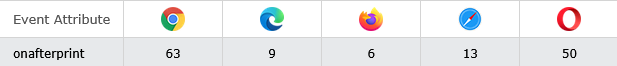|
Definition and UsageThe onafterprint attribute fires when a page has started printing, or if the print dialogue box has been closed. Tip: The onafterprint attribute is often used together with the onbeforeprint attribute. Browser Support
Note: In IE/Edge, the onafterprint attribute occurs before the print dialogue box, instead of after. Syntax
Attribute Values
Technical Details
|
How to create HTML onafterprint Event Attribute
Execute a JavaScript when a page has started printing, or if the print dialogue box has been closed.
index.html
Example:
HTML
<body onafterprint="myFunction()">
Output should be:
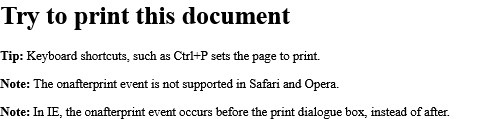
How to Execute a JavaScript when a page has started printing, or if the print dialogue box has been closed
Try to print this document Tip: Keyboard shortcuts, such as Ctrl+P sets the page to print. Note: The onafterprint event is not supported in Safari and Opera. Note: In IE, the onafterprint event occurs before the print dialogue box, instead of after.
index.html
Example:
HTML
<!DOCTYPE html>
<html>
<body onafterprint="myFunction()">
<h1>Try to print this document</h1>
<p><b>Tip:</b> Keyboard shortcuts, such as Ctrl+P sets the page to print.</p>
<p><b>Note:</b> The onafterprint event is not supported in Safari and Opera.</p>
<p><b>Note:</b> In IE, the onafterprint event occurs before the print dialogue box, instead of after.</p>
<script>
function myFunction() {
alert("This document is now being printed");
}
</script>
</body>
</html>
Output should be:
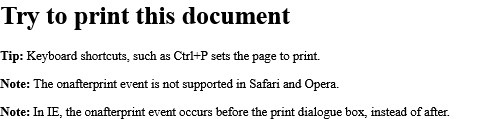
HTML onafterprint Event Attribute Video
|
|
| window event attributes |
| HTML onafterprint Event Attribute | Window Event Attributes |
| HTML onbeforeprint Event Attribute | Window Event Attributes |
| HTML onbeforeunload Event Attribute | Window Event Attributes |
| HTML onerror Event Attribute | Window Event Attributes |
| HTML onhashchange Event Attribute | Window Event Attributes |
| HTML onload Event Attribute | Window Event Attributes |
| HTML onoffline Event Attribute | Window Event Attributes |
| HTML ononline Event Attribute | Window Event Attributes |
| HTML onpageshow Event Attribute | Window Event Attributes |
| HTML onresize Event Attribute | Window Event Attributes |
| HTML onunload Event Attribute | Window Event Attributes |
| How to create HTML onafterprint Event Attribute | Window Event Attributes |
| How to Execute a JavaScript when a page has started printing, or if the print dialogue box has been closed | Window Event Attributes |
Type: | Develop |
Category: | Web Tutorial |
Sub Category: | Window Event Attributes |
Uploaded by: | Admin |
Reffered: https://www.w3schools.com/tags/ev_onafterprint.asp