How to Double-click on a button to copy some text from an input field to another input field
A function is triggered when the button is double-clicked. The function copies the text from Field1 into Field2.
index.html
Example:
HTML
<!DOCTYPE html>
<html>
<body>
Field1: <input type="text" id="field1" value="Hello World!"><br>
Field2: <input type="text" id="field2"><br><br>
<button ondblclick="myFunction()">Copy Text</button>
<p>A function is triggered when the button is double-clicked. The function copies the text from Field1 into Field2.</p>
<script>
function myFunction() {
document.getElementById("field2").value = document.getElementById("field1").value;
}
</script>
</body>
</html>
Output should be:
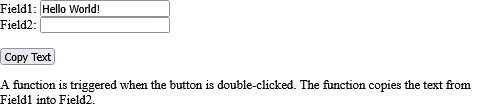
| Example of HTML ondblclick Event Attribute | Mouse Events Attribute |
| Definition and Usage of HTML ondblclick Event Attribute | Mouse Events Attribute |
| Browser Support of HTML ondblclick Event Attribute | Mouse Events Attribute |
| Syntax of HTML ondblclick Event Attribute | Mouse Events Attribute |
| Attribute Values of HTML ondblclick Event Attribute | Mouse Events Attribute |
| Technical Details of HTML ondblclick Event Attribute | Mouse Events Attribute |
| How to Execute a JavaScript when a button is double-clicked | Mouse Events Attribute |
| How to Double-click on a <p> element to change its text color to red | Mouse Events Attribute |
| How to Double-click on a button to copy some text from an input field to another input field | Mouse Events Attribute |
| List of Mouse Events Attribute | Mouse Events Attribute |
| HTML onclick Event Attribute | Mouse Events Attribute |
| HTML ondblclick Event Attribute | Mouse Events Attribute |
| HTML onmousedown Event Attribute | Mouse Events Attribute |
| HTML onmousemove Event Attribute | Mouse Events Attribute |
| HTML onmouseout Event Attribute | Mouse Events Attribute |
| HTML onmouseover Event Attribute | Mouse Events Attribute |
| HTML onmouseup Event Attribute | Mouse Events Attribute |
| HTML onwheel Event Attribute | Mouse Events Attribute |
Type: | html |
Category: | Web Tutorial |
Sub Category: | Mouse Events Attribute |
Uploaded by: | Admin |