
|
|
The |
Example of HTML onwheel Event Attribute
It Execute a JavaScript when the user rolls the mouse wheel over a <div> element.
index.html
Example:
HTML
<div onwheel="myFunction()">Roll the mouse wheel over me</div>
Output should be:
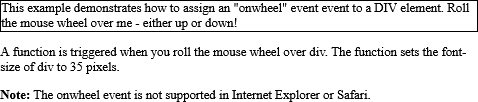
Definition and Usage of HTML onwheel Event Attribute
The onwheel attribute fires when the wheel of a pointing device is rolled up or down over an element.
The onwheel attribute also fires when the user scrolls or zooms on an element by using a touchpad (like the "mouse" of a laptop).
Browser Support of HTML onwheel Event Attribute
The numbers in the table specify the first browser version that fully supports the event attribute.
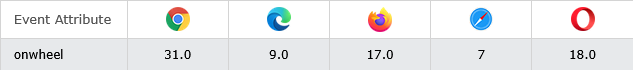
Syntax of HTML onwheel Event Attribute
<
element
onwheel="
script
">
Attribute Values of HTML onwheel Event Attribute
| Value | Description |
|---|---|
| script | The script to be run on onwheel |
Technical Details of HTML onwheel Event Attribute
| Supported HTML tags: | All HTML elements |
|---|
How to Execute a JavaScript when the user rolls the mouse wheel over a <div> element
A function is triggered when you roll the mouse wheel over div. The function sets the font-size of div to 35 pixels.
Note: The onwheel event is not supported in Internet Explorer or Safari.
index.html
Example:
HTML
<!DOCTYPE html>
<html>
<head>
<style>
#myDIV { border: 1px solid black;
}
</style>
</head>
<body>
<div id="myDIV" onwheel="myFunction()">This example demonstrates how to assign an "onwheel" event event to a DIV element. Roll the mouse wheel over me - either up or down!</div>
<p>A function is triggered when you roll the mouse wheel over div. The function sets the font-size of div to 35 pixels.</p>
<p><strong>Note:</strong> The onwheel event is not supported in Internet Explorer or Safari.</p>
<script>
function myFunction() { document.getElementById("myDIV").style.fontSize = "35px";
}
</script>
</body>
</html>
Output should be:
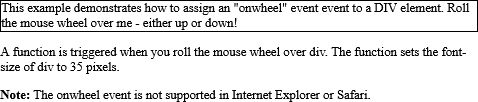
| html event attributes |
| List of Mouse Events Attribute | HTML Mouse Events Attribute |
| HTML onclick Event Attribute | HTML Mouse Events Attribute |
| HTML ondblclick Event Attribute | HTML Mouse Events Attribute |
| HTML onmousedown Event Attribute | HTML Mouse Events Attribute |
| HTML onmousemove Event Attribute | HTML Mouse Events Attribute |
| HTML onmouseout Event Attribute | HTML Mouse Events Attribute |
| HTML onmouseover Event Attribute | HTML Mouse Events Attribute |
| HTML onmouseup Event Attribute | HTML Mouse Events Attribute |
| HTML onwheel Event Attribute | HTML Mouse Events Attribute |
| Example of HTML onwheel Event Attribute | HTML Mouse Events Attribute |
| Definition and Usage of HTML onwheel Event Attribute | HTML Mouse Events Attribute |
| Browser Support of HTML onwheel Event Attribute | HTML Mouse Events Attribute |
| Syntax of HTML onwheel Event Attribute | HTML Mouse Events Attribute |
| Attribute Values of HTML onwheel Event Attribute | HTML Mouse Events Attribute |
| Technical Details of HTML onwheel Event Attribute | HTML Mouse Events Attribute |
| How to Execute a JavaScript when the user rolls the mouse wheel over a <div> element | HTML Mouse Events Attribute |
|
Type
: |
Develop |
|
Category
: |
Web Tutorial |
|
Sub Category
: |
HTML Mouse Events Attribute |
|
Uploaded by
: |
Admin |
Read Article https://horje.com/learn/1434/reference