How to add A clickable button is marked up as follows
The button Element
index.html
Example:
HTML
<!DOCTYPE html>
<html>
<body>
<h1>The button Element</h1>
<button type="button" onclick="alert('Hello world!')">Click Me!</button>
</body>
</html>
Output should be:
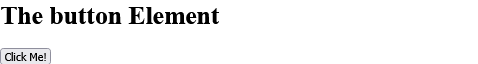
| Example of HTML <button> Tag | HTML Button |
| Definition and Usage of HTML <button> Tag | HTML Button |
| Browser Support of HTML <button> Tag | HTML Button |
| Attributes of HTML <button> Tag | HTML Button |
| Global Attributes of HTML <button> Tag | HTML Button |
| Event Attributes of HTML <button> Tag | HTML Button |
| How to add A clickable button is marked up as follows | HTML Button |
| How to Use CSS to style buttons | HTML Button |
| How to Use CSS to style buttons (with hover effect) | HTML Button |
| HTML <button> Tag | HTML Button |
Type: | html |
Category: | Web Tutorial |
Sub Category: | HTML Button |
Uploaded by: | Admin |