How to change/edit Site info (Website Name) on Yoast SEO Plugin
To change/edit Site info (Website Name) on Yoast SEO Plugin.
- Click on "Yoast SEO" Click on "Settings" Click on "Site Basics" from Leftside Menu Admin Dashboard.
- or go to: https://yourdomain.com/wp-admin/admin.php?page=wpseo_page_settings#/site-basics
- Now, Edit the Website Name Input and Click on "Save" Button
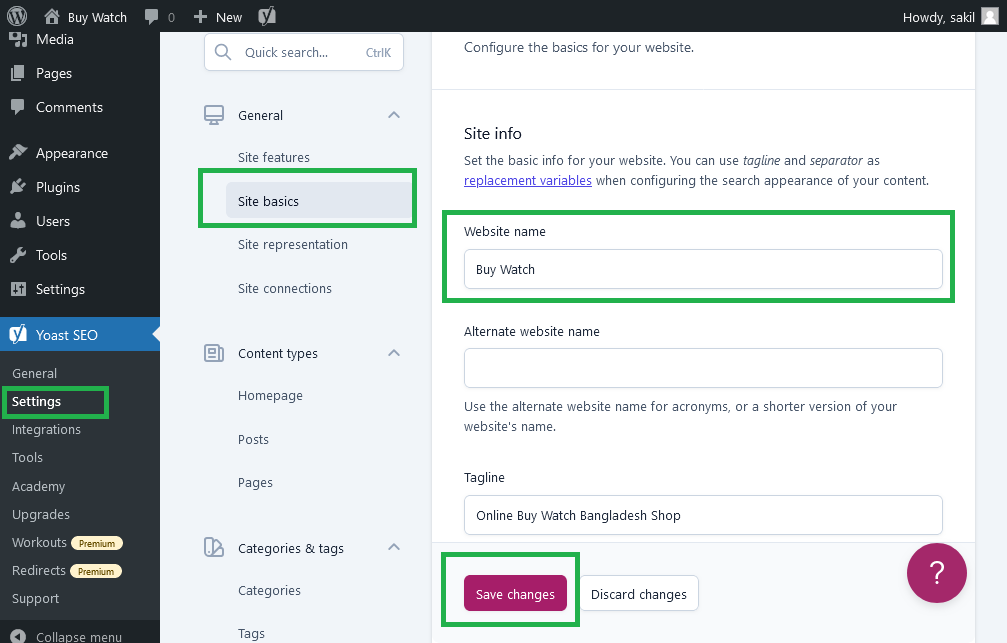
Output should be:

| How to see where Yoast SEO Plugin Installed? | Wordpress SEO Tutorial |
| How to select Feature and Option from Yoast | Wordpress SEO Tutorial |
| How to turn on Feature and Option from Yoast | Wordpress SEO Tutorial |
| How to change/edit Site info (Website Name) on Yoast SEO Plugin | Wordpress SEO Tutorial |
| How to edit/change Site Description on Yoast SEO | Wordpress SEO Tutorial |
| How to change Title separator - Yoast SEO | Wordpress SEO Tutorial |
| How to add Site image on Yoast SEO Plugin | Wordpress SEO Tutorial |
| How to add Best SEO in Wordpress with Yoast | Wordpress SEO Tutorial |
Type: | wordpress |
Category: | Web Tutorial |
Sub Category: | Wordpress SEO Tutorial |
Uploaded by: | Admin |