
|
|
The HTML
onmouseup event attribute is used to execute a JavaScript function or script when a mouse button is released over a specific HTML element.
|
Example of HTML onmouseup Event Attribute
It will Execute a JavaScript when releasing a mouse button over a paragraph.
index.html
Example:
HTML
<p onmouseup="mouseUp()">Click the text!</p>
Output should be:
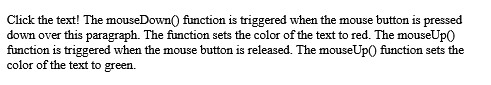
Definition and Usage of HTML onmouseup Event Attribute
The onmouseup attribute fires when a mouse button is released over the element.
Tip: The order of events related to the onmouseup event (for the left/middle mouse button):
- onmousedown
- onmouseup
- onclick
The order of events related to the onmouseup event (for the right mouse button):
- onmousedown
- onmouseup
- oncontextmenu
Browser Support of HTML onmouseup Event Attribute
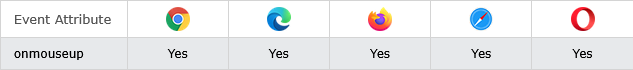
Syntax of HTML onmouseup Event Attribute
<element onmouseup="script">
Attribute Values of HTML onmouseup Event Attribute
| Value | Description |
|---|---|
| script | The script to be run on onmouseup |
Technical Details of HTML onmouseup Event Attribute
| Supported HTML tags: | All HTML elements, EXCEPT: <base>, <bdo>, <br>, <head>, <html>, <iframe>, <meta>, <param>, <script>, <style>, and <title> |
|---|
How to Execute a JavaScript when releasing a mouse button over a paragraph
Click the text! The mouseDown() function is triggered when the mouse button is pressed down over this paragraph. The function sets the color of the text to red. The mouseUp() function is triggered when the mouse button is released. The mouseUp() function sets the color of the text to green.
index.html
Example:
HTML
<!DOCTYPE html>
<html>
<body>
<p id="p1" onmousedown="mouseDown()" onmouseup="mouseUp()">
Click the text! The mouseDown() function is triggered when the mouse button is pressed down over this paragraph. The function sets the color of the text to red. The mouseUp() function is triggered when the mouse button is released. The mouseUp() function sets the color of the text to green.
</p>
<script>
function mouseDown() {
document.getElementById("p1").style.color = "red";
}
function mouseUp() {
document.getElementById("p1").style.color = "green";
}
</script>
</body>
</html>
Output should be:
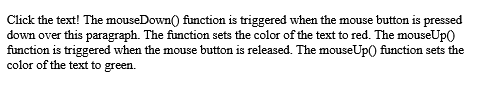
| html event attributes |
| List of Mouse Events Attribute | Mouse Events Attribute |
| What is HTML onclick Event Attribute | Mouse Events Attribute |
| What is HTML ondblclick Event Attribute | Mouse Events Attribute |
| What is HTML onmousedown Event Attribute | Mouse Events Attribute |
| What is HTML onmousemove Event Attribute | Mouse Events Attribute |
| What is HTML onmouseout Event Attribute | Mouse Events Attribute |
| What is HTML onmouseover Event Attribute | Mouse Events Attribute |
| What is HTML onmouseup Event Attribute | Mouse Events Attribute |
| What is HTML onwheel Event Attribute | Mouse Events Attribute |
| Example of HTML onmouseup Event Attribute | Mouse Events Attribute |
| Definition and Usage of HTML onmouseup Event Attribute | Mouse Events Attribute |
| Browser Support of HTML onmouseup Event Attribute | Mouse Events Attribute |
| Syntax of HTML onmouseup Event Attribute | Mouse Events Attribute |
| Attribute Values of HTML onmouseup Event Attribute | Mouse Events Attribute |
| Technical Details of HTML onmouseup Event Attribute | Mouse Events Attribute |
| How to Execute a JavaScript when releasing a mouse button over a paragraph | Mouse Events Attribute |
Read Full: | Mouse Events Attribute |
Type: | Develop |
Category: | Web Tutorial |
Sub Category: | Mouse Events Attribute |
Uploaded by: | Admin |
Views: | 18 |
Reffered: https://www.w3schools.com/tags/ev_onmouseup.asp