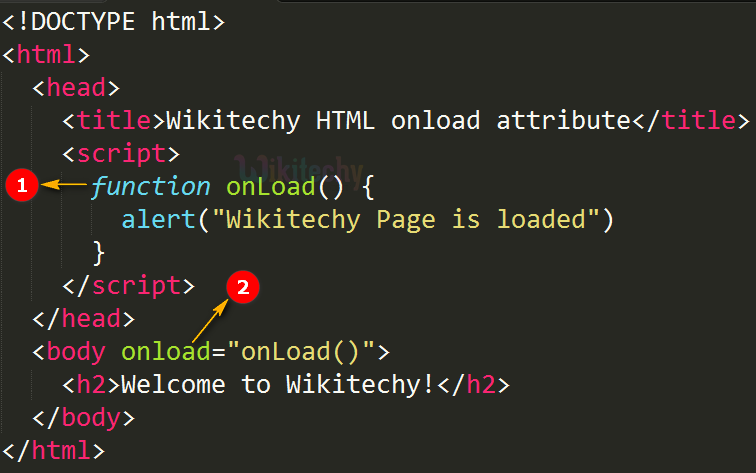
|
|
The
onunload event attribute in HTML allows the execution of a JavaScript script when a document is being unloaded. This event occurs in various scenarios, including: |
Example of HTML onunload Event Attribute
Here executes a JavaScript when a user unloads the document.
index.html
Example:
HTML
<!DOCTYPE html>
<html>
<body onunload="myFunction()">
<h1>Welcome to my Home Page</h1>
<p>Close this window or press F5 to reload the page.</p>
<p><strong>Note:</strong> Due to different browser settings, this event may not always work as expected.</p>
<script>
function myFunction() {
alert("Thank you for visiting W3Schools!");
}
</script>
</body>
</html>
Output should be:
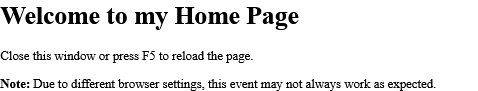
Definition and Usage of HTML onunload Event Attribute
The onunload attribute fires once a page has unloaded (or the browser window has been closed).
onunload occurs when the user navigates away from the page (by clicking on a link, submitting a form, closing the browser window, etc.)
Note: If you reload a page, you will also trigger the onunload event (and the onload event).
Browser Support of HTML onunload Event Attribute
Note: Due to different browser settings, this event may not always work as expected.
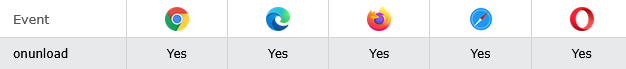
Syntax of HTML onunload Event Attribute
<element onunload="script">
Attribute Values of HTML onunload Event Attribute
| Value | Description |
|---|---|
| script | The script to be run on onunload |
How to execute a JavaScript when a user unloads the document
Close this window or press F5 to reload the page.
Note: Due to different browser settings, this event may not always work as expected
index.html
Example:
HTML
<!DOCTYPE html>
<html>
<body onunload="myFunction()">
<h1>Welcome to my Home Page</h1>
<p>Close this window or press F5 to reload the page.</p>
<p><strong>Note:</strong> Due to different browser settings, this event may not always work as expected.</p>
<script>
function myFunction() {
alert("Thank you for visiting W3Schools!");
}
</script>
</body>
</html>
Output should be:
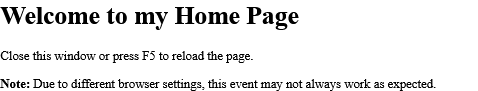
| html event attributes |
| What is HTML onafterprint Event Attribute | Window Event Attributes |
| What is HTML onbeforeprint Event Attribute | Window Event Attributes |
| What is HTML onbeforeunload Event Attribute | Window Event Attributes |
| What is HTML onerror Event Attribute | Window Event Attributes |
| What is HTML onhashchange Event Attribute | Window Event Attributes |
| What is HTML onload Event Attribute | Window Event Attributes |
| What is HTML onoffline Event Attribute | Window Event Attributes |
| What is HTML ononline Event Attribute | Window Event Attributes |
| What is HTML onpageshow Event Attribute | Window Event Attributes |
| What is HTML onresize Event Attribute | Window Event Attributes |
| What is HTML onunload Event Attribute | Window Event Attributes |
| Example of HTML onunload Event Attribute | Window Event Attributes |
| Definition and Usage of HTML onunload Event Attribute | Window Event Attributes |
| Browser Support of HTML onunload Event Attribute | Window Event Attributes |
| Syntax of HTML onunload Event Attribute | Window Event Attributes |
| Attribute Values of HTML onunload Event Attribute | Window Event Attributes |
| How to execute a JavaScript when a user unloads the document | Window Event Attributes |
Read Full: | Window Event Attributes |
Type: | Develop |
Category: | Web Tutorial |
Sub Category: | Window Event Attributes |
Uploaded by: | Admin |
Views: | 28 |
Reffered: https://www.w3schools.com/tags/ev_onunload.asp