JavaScript can change attributes:
index.html
Example:
HTML
<!DOCTYPE html>
<html>
<body>
<h1>My First JavaScript</h1>
<p>Here, a JavaScript changes the value of the src (source) attribute of an image.</p>
<script>
function light(sw) {
var pic;
if (sw == 0) {
pic = "https://itupto.com/uploads/demo/2023-09-17-13-49-19-pic_bulboff.gif"
} else {
pic = "https://itupto.com/uploads/demo/2023-09-17-13-58-06-pic_bulbon.gif"
}
document.getElementById('myImage').src = pic;
}
</script>
<img id="myImage" src="https://itupto.com/uploads/demo/2023-09-17-13-49-19-pic_bulboff.gif" width="100" height="180">
<p>
<button type="button" onclick="light(1)">Light On</button>
<button type="button" onclick="light(0)">Light Off</button>
</p>
</body>
</html>
Output should be:
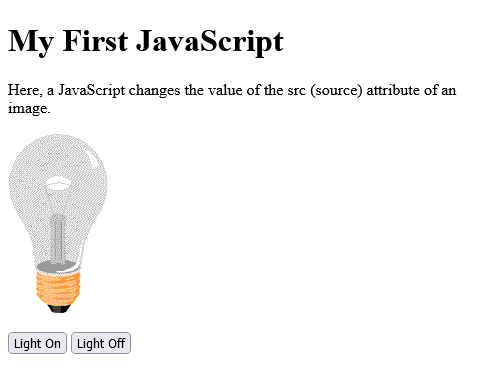
| Basic Example of A Taste of JavaScript | HTML JavaScript |
| Full Example of A Taste of JavaScript | HTML JavaScript |
| JavaScript can change attributes: | HTML JavaScript |
| HTML JavaScript | HTML JavaScript |
| How to use The HTML <script> Tag | HTML JavaScript |
| How to create A Taste of JavaScript | HTML JavaScript |
| How to create The HTML <noscript> Tag | HTML JavaScript |
Type: | html |
Category: | Web Tutorial |
Sub Category: | HTML JavaScript |
Uploaded by: | Admin |