Tips (Total 3)
# Tips-1) What is alternative of Iframe
Here I show alternative of Iframe
Method-1: Alternative of Iframe (<object>)
Here you can use <object> tag. Follow the example.
index.html
Example:
HTML
<!DOCTYPE html>
<html>
<body>
<object width="100%" height="500px" data="https://horje.com/learn/565/how-to-set-html-object-element"></object>
</body>
</html>
Output should be:

Method-2: Alternative of Iframe in HTML 5 (<embed>)
Here you can use <embed> tag. Follow the example.
index.html
Example:
HTML
<!DOCTYPE html>
<html>
<body>
<embed width="100%" height="500px" src="https://horje.com/learn/565/how-to-set-html-object-element" width="300" height="200">
</body>
</html>
Output should be:

Method-3: Alternative of Iframe (PHP File Contents)
Use PHP File Get Contents
index.php
Example:
PHP
<!DOCTYPE html>
<body>
<?php
$homepage = file_get_contents("https://horje.com/learn/565/how-to-set-html-object-element");
echo $homepage;
?>
</body>
</html>
Output should be:

Method-4: Alternative of Iframe (PHP File Contents)
Follow the Example of PHP File Contents
index.php
Example:
PHP
<?php
// From URL to get webpage contents.
$url = "https://horje.com/learn/565/how-to-set-html-object-element";
// Initialize a CURL session.
$ch = curl_init();
// Return Page contents.
curl_setopt($ch, CURLOPT_RETURNTRANSFER, 1);
//grab URL and pass it to the variable.
curl_setopt($ch, CURLOPT_URL, $url);
$result = curl_exec($ch);
echo $result;
?>
Output should be:

Iframe
An HTML iframe is used to display a web page within a web page.
index.html
Example:
HTML
<!DOCTYPE html>
<html>
<body>
<h2>HTML Iframes</h2>
<p>You can use the height and width attributes to specify the size of the iframe:</p>
<iframe src="https://horje.com/learn/565/how-to-set-html-object-element" height="200" width="300" title="Iframe Example"></iframe>
</body>
</html>
Output should be:

# Tips-2) How to point Mouse on HTML Text
It will show Mouse Pointer when You will keep your Computer Mouse on a specific Text.
Simple Example
See the code.
index.html
Example:
HTML
<style>
.pointer {
cursor:pointer;
color:blue;
}
</style>
<span class="pointer">Point Your Mouse</span>
Output should be:
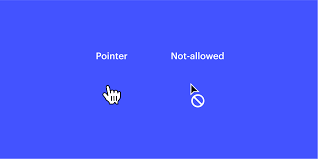
# Tips-3) How to make a link text short with screen fit
It is possible with css to make a link text short with screen fit.
How to expand a link with body and screen of a HTML Page
See the Example and Learn.
index.html
Example:
HTML
<style>
.link_short {
overflow: hidden;
text-overflow: ellipsis;
white-space: nowrap;
}
</style>
<div class="link_short">
<a href="https://horje.com">
World Wrestling Entertainment is an American professional wrestling promotion. It is owned and operated by TKO Group Holdings, a majority-owned subsidiary of Endeavor Group Holdings
</a>
Output should be:
