Tips (Total 4)
# Tips-1) How to change VPS/Dedicated Server root password using Command
To change VPS/Dedicated Server root password.
1. Login SSH (Putty)
2. Run command: passwd root

3. New Password: Type as you want
4. Retype New Passowrd:

5. passwd: all authentication tokens updated successfully.

How to change Linux Root Password
Follow the Example.
Login your SSH.
Run following command.
Will appear New Passowrd Options.
Example:
COMMAND
passwd root
Output should be:

# Tips-2) How to restart Mysql of DirectAdmin Panel
To resart mysql server of Direct Admin Panel uses following command.
Command USE
Use following command on Terminal of Putty/Bitvise
Example:
COMMAND
service mysqld restart
Output should be:
.png)
# Tips-3) How to Install VestaCP on Ubuntu VPS/Dedicated Server
VestaCP step-by-step installation guide
- Connect to your server via SSH and switch to the user with root rights. We have shown to do it in the previous article.
Step-1: Upgrate SUDO APT
Run following command on Putty or Terminal of Bidvise using root login.
Example:
COMMAND
sudo apt update && sudo apt upgrade
Step-2: Download the installation Package.
It will download the Vestacp Package.
Run following command.
Example:
COMMAND
curl -O http://vestacp.com/pub/vst-install.sh
Output should be:

Step-3: Change the permissions.
Run the following command to change the in vst-install.sh permission.
Example:
COMMAND
sudo chmod +x vst-install.sh
Step-4: Start Installation of Vestacp
- Run Following Command to start Installtion Vestacp
- Follow the steps to enter Email, Hostname, Port etc
- It may take some time depending on your server.
- After installing finished, Save Username and Password to You.
Example:
COMMAND
sudo ./vst-install.sh --force
Output should be:

# Tips-4) All Important Command to Manage a Server for Putty/Bidvise
1. Open Putty/Bitvise SSH Client
Here is Bitvise Download Link
- Then, Put Hostip
- and Username
- and Password
- then Login
Output should be:
.png)
How to show folder in Terminal at Linux Server
Run Following command at Putty/Bidvise Terninal
Example:
COMMAND
ls
Output should be:
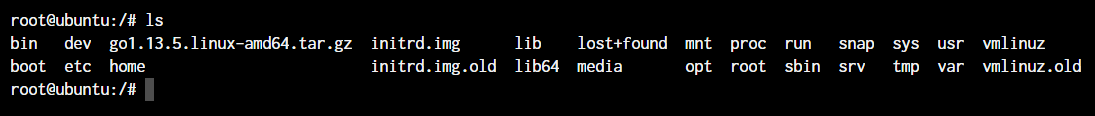
How to view the current working directory on your terminal
The pwd command allows you to print the current working directory on your terminal. It’s a very basic command and solves its purpose very well.
Now, your terminal prompt should usually have the complete directory anyway. But in case it doesn’t, this can be a quick command to see the directory that you’re in. Another application of this command is when creating scripts where this command can allow us to find the directory where the script has been saved.
Following command is an example to view filename.txt from root diretory.
Example:
COMMAND
pwd > filename.txt
How to move from one directory to another directory in Linux Command
While working within the terminal, moving around within directories is pretty much a necessity. The cd command is one of the important Linux commands you must know, and it will help you navigate through directories. Just type cd followed by directory, as shown below.
- First run: ls
- It will view all directories
- then run cd home
- run: ls to view all directories into home
Example:
COMMAND
cd home
How to create a directory in Linux Command
The mkdir command allows you to create directories from within the terminal.
Example:
COMMAND
mkdir wwe