Tips (Total 2)
# Tips-1) How to convert a timestamp to Minute Ago in PHP
Here I bring a simple solution.
Time AGo PHP Function And Full Solution
Just copy following code and try in PHP File
index.php
Example:
PHP
<?php
// Function
function time_elapsed_string($datetime, $full = false) {
$now = new DateTime;
$ago = new DateTime($datetime);
$diff = $now->diff($ago);
$diff->w = floor($diff->d / 7);
$diff->d -= $diff->w * 7;
$string = array(
'y' => 'year',
'm' => 'month',
'w' => 'week',
'd' => 'day',
'h' => 'hour',
'i' => 'minute',
's' => 'second',
);
foreach ($string as $k => &$v) {
if ($diff->$k) {
$v = $diff->$k . ' ' . $v . ($diff->$k > 1 ? 's' : '');
} else {
unset($string[$k]);
}
}
if (!$full) $string = array_slice($string, 0, 1);
return $string ? implode(', ', $string) . ' ago' : 'just now';
}
?>
<?php
// Time
$date = '2023-08-19 07:11:31';
// Ago Code Final
echo time_elapsed_string($date);
?>
Output should be:
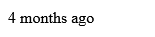
# Tips-2) How to create PHP Date formatting
DateTime::createFromFormat -- date_create_from_format — Parses a time string according to a specified format
Example of PHP Date formatting
Here is the right way to use PHP Date formatting
index.php
Example:
PHP
<?php
$date = DateTime::createFromFormat('j-M-Y', '02-Jan-2024');
echo $date->format('Y-m-d');
?>
Output should be:
