
|
|
Here you can use css to hide Google Logo from Google HTML Translator. |
CSS Code Example
Just put following CSS Code between <head> - </head>
Example:
CSS
<style>
#google_translate_element {
color: transparent;
}
#google_translate_element a {
display: none;
}
</style>
Full Example removing Google Logo from Google HTML Translator
Here is full example of
index.html
Example:
HTML
<!DOCTYPE html>
<html lang="en-US">
<style>
#google_translate_element {
color: transparent;
}
#google_translate_element a {
display: none;
}
</style>
<body>
<h1>My Web Page</h1>
<p>Hello everybody!</p>
<p>Translate this page:</p>
<div id="google_translate_element"></div>
<script type="text/javascript">
function googleTranslateElementInit() {
new google.translate.TranslateElement({pageLanguage: 'en'}, 'google_translate_element');
}
</script>
<script type="text/javascript" src="//translate.google.com/translate_a/element.js?cb=googleTranslateElementInit"></script>
<p>You can translate the content of this page by selecting a language in the select box.</p>
<span class="notranslate">
<h3>
World Wrestling Entertainment is an American professional wrestling promotion. It is owned and operated by TKO Group Holdings, a majority-owned subsidiary of Endeavor Group Holdings. Wikipedia
</h3>
</span>
</body>
</html>
Output should be:
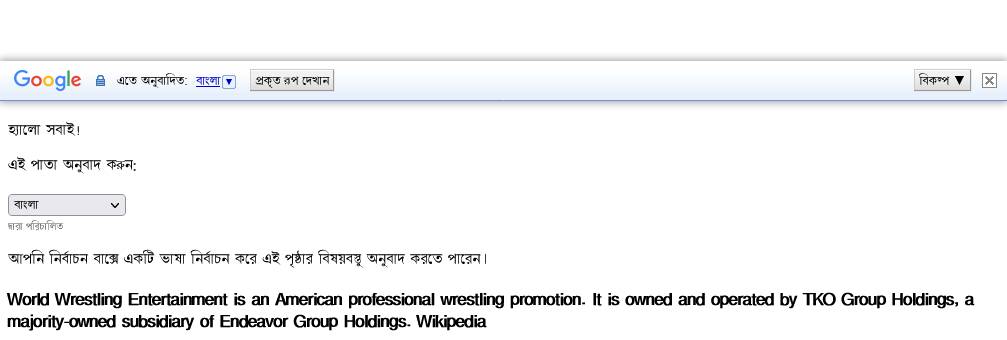
| How to exclude Google Translator from Part of My Text | HTML Language Tutorial |
| How to remove Google Logo from Google HTML Translator | HTML Language Tutorial |
| How to Provide a site name to Google Search Top Heading | HTML Language Tutorial |
| CSS Code Example | HTML Language Tutorial |
| Full Example removing Google Logo from Google HTML Translator | HTML Language Tutorial |
Category: | Web Tutorial |
Sub Category: | HTML Language Tutorial |
Uploaded by: | Admin |