
|
|
The
ondragend
event attribute in HTML is a global event attribute that fires when a user has finished dragging an element or a text selection. It is part of the HTML5 Drag and Drop API, which enables the creation of interactive drag-and-drop functionalities within web applications. |
Example of HTML ondragend Event Attribute
It will Execute a JavaScript when the user has finished dragging a <p> element.
index.html
Example:
HTML
<p draggable="true" ondragend="myFunction(event)">Drag me!</p>
Output should be:
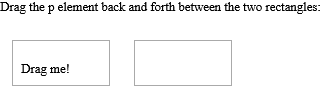
Definition and Usage of HTML ondragend Event Attribute
The ondragend attribute fires when the user has finished dragging an element or text selection.
Drag and drop is a very common feature in HTML5. It is when you "grab" an object and drag it to a different location. For more information, see our HTML Tutorial on HTML5 Drag and Drop.
Note: To make an element draggable, use the global HTML5 draggable attribute.
Tip: Links and images are draggable by default, and do not need the draggable attribute.
There are many event attributes that are used, and can occur, in the different stages of a drag and drop operation:
-
Events fired on the draggable target
(the source element)
:
- ondragstart - fires when the user starts to drag an element
- ondrag - fires when an element is being dragged
- ondragend - fires when the user has finished dragging the element
-
Events fired on the drop target:
- ondragenter - fires when the dragged element enters the drop target
- ondragover - fires when the dragged element is over the drop target
- ondragleave - fires when the dragged element leaves the drop target
- ondrop - fires when the dragged element is dropped on the drop target
Browser Support of HTML ondragend Event Attribute
The numbers in the table specify the first browser version that fully supports the event attribute.
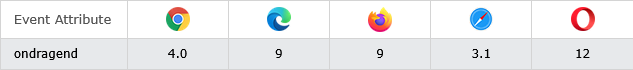
Syntax of HTML ondragend Event Attribute
<
element
ondragend="
script
">
Attribute Values of HTML ondragend Event Attribute
| Value | Description |
|---|---|
| script | The script to be run on ondragend |
Technical Details of HTML ondragend Event Attribute
| Supported HTML tags: | ALL HTML elements |
|---|
How to Execute a JavaScript when the user has finished dragging a <p> element
Drag the p element back and forth between the two rectangles.
index.html
Example:
HTML
<!DOCTYPE HTML>
<html>
<head>
<style>
.droptarget { float: left; width: 100px; height: 35px; margin: 15px; padding: 10px; border: 1px solid #aaaaaa;
}
</style>
</head>
<body>
<p>Drag the p element back and forth between the two rectangles:</p>
<div class="droptarget" ondrop="drop(event)" ondragover="allowDrop(event)"> <p ondragstart="dragStart(event)" ondragend="dragEnd(event)" draggable="true" id="dragtarget">Drag me!</p>
</div>
<div class="droptarget" ondrop="drop(event)" ondragover="allowDrop(event)"></div>
<p style="clear:both;" id="demo"></p>
<script>
function dragStart(event) { event.dataTransfer.setData("Text", event.target.id); document.getElementById("demo").innerHTML = "Started to drag the p element";
}
function dragEnd(event) { document.getElementById("demo").innerHTML = "Finished dragging the p element.";
}
function allowDrop(event) { event.preventDefault();
}
function drop(event) { event.preventDefault(); let data = event.dataTransfer.getData("Text"); event.target.appendChild(document.getElementById(data));
}
</script>
</body>
</html>
Output should be:
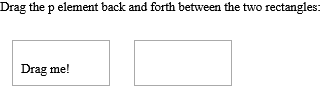
| html browsers support |
| List of Drag Events Attribute | HTML Drag Events Attribute |
| HTML ondrag Event Attribute | HTML Drag Events Attribute |
| HTML ondragend Event Attribute | HTML Drag Events Attribute |
| HTML ondragend Event Attribute | HTML Drag Events Attribute |
| HTML ondragleave Event Attribute | HTML Drag Events Attribute |
| HTML ondragover Event Attribute | HTML Drag Events Attribute |
| HTML ondragstart Event Attribute | HTML Drag Events Attribute |
| HTML ondrop Event Attribute | HTML Drag Events Attribute |
| HTML onscroll Event Attribute | HTML Drag Events Attribute |
| Example of HTML ondragend Event Attribute | HTML Drag Events Attribute |
| Definition and Usage of HTML ondragend Event Attribute | HTML Drag Events Attribute |
| Browser Support of HTML ondragend Event Attribute | HTML Drag Events Attribute |
| Syntax of HTML ondragend Event Attribute | HTML Drag Events Attribute |
| Attribute Values of HTML ondragend Event Attribute | HTML Drag Events Attribute |
| Technical Details of HTML ondragend Event Attribute | HTML Drag Events Attribute |
| How to Execute a JavaScript when the user has finished dragging a <p> element | HTML Drag Events Attribute |
|
Type
: |
Develop |
|
Category
: |
Web Tutorial |
|
Sub Category
: |
HTML Drag Events Attribute |
|
Uploaded by
: |
Admin |
Read Article https://horje.com/learn/1434/reference